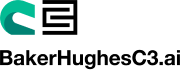Combining Baker Hughes energy technology expertise with C3 AI technology

AI-based applications on a hardened AI platform
BHC3™ applications leverage advanced machine learning and AI technology to uncover patterns from large data sets, enabling predictive action for oil and gas operations. BHC3 SaaS applications are cloud agnostic and address challenges across the upstream, midstream and downstream sectors.

A powerful alliance: BHC3 on Microsoft Azure
This strategic alliance brings together an ecosystem of technology specialists to help the energy industry more rapidly scale digital transformation programs. We have integrated and optimized BHC3 AI applications on Microsoft Azure, delivering our technology on Azure's established and secure cloud platform that meets the global compliance needs of highly regulated industries, including energy.

Digital transformation in oil and gas
AI offers significant potential for true business transformation. BHC3 AI technologies can impact all aspects of energy-related operational efficiencies, including improving reliability and reducing downtime, optimizing production, and increasing yield. AI also extends beyond industrial operations to help organizations reimagine and redefine their businesses, supporting critical business priorities such as the energy transition.
Enterprise AI to improve gas turbine compressor reliability

A major Asian oil and gas company wanted to improve the efficiency of its upstream operations by increasing the reliability of their gas turbine compressors used across its fields. The current monitoring system generated thousands of alerts every month for each compressor unit and could not prioritize them or provide prescriptive insights. To address these challenges and increase the reliability of its compressors, a prototype machine learning model was developed to detect anomalous equipment behaviors with greater accuracy using the BHC3 Reliability SaaS application. The application accurately detected over 88% of anomalous events, while reducing the number of generated alarms by 99%. With BHC3 Reliability, the oil and gas company can achieve over $40M USD in annual savings from increased efficiency and production, reduced maintenance costs, and improved ability to deploy a cohesive predictive maintenance strategy across its fleet of compressors.
Learn more about our technologies
Improve reliability
BHC3 Reliability provides reliability engineers, maintenance managers, and executives with comprehensive monitoring across critical and non-critical assets and enables proactive, AI-based predictive maintenance. BHC3 Reliability identifies anomalous behavior across systems and assets, provides prioritized alerts, recommends prescriptive actions, and enables collaboration through an integrated workflow. With BHC3 Reliability, enterprises can maximize uptime, reduce maintenance costs, and improve operational efficiency.
Increase process efficiencies
BHC3 Process Optimization applies advanced analytic techniques on top of operational data to improve production yield and process efficiency. BHC3 Process Optimization identifies process anomalies across systems, provides prioritized alerts and process KPIs, enables root cause analysis, and recommends optimization actions. Process and production engineers can use BHC3 Process Optimization to maximize production levels and optimize energy efficiency.
Reduce carbon emissions
BHC3 Sustainability helps sustainability, plant, and energy managers achieve targets for energy cost, GHG emissions, water consumption, and waste reduction. The application models energy efficiency and emissions at every level of the industrial process from the individual asset to the entire plant. Advanced AI models identify opportunities for energy efficiency, prioritize emission reduction strategies, alert operators to efficiency anomalies, and verify progress against sustainability goals.
Build, deploy and operate AI applications on a model-driven platform
The BHC3 AI Suite uses a unique model-driven architecture to accelerate delivery and reduce the complexities of developing enterprise AI applications. The BHC3 AI model-driven architecture provides an “abstraction layer” that allows developers to build enterprise AI applications by using conceptual models of all the elements an application requires, instead of writing lengthy code.
Accurately report ESG performance and meet goals with AI
BHC3 ESG enables energy companies to monitor, report, and improve their ESG (environmental, social, and governance) performance. Customers can utilize BHC3 ESG to streamline the process of gathering and validating ESG data across the organization, prioritizing and mapping data to widely-used ESG reporting standards. The application further identifies and tracks progress across performance-improving initiatives to prioritize ESG issues.
Reduce costs, free up working capital and reduce stock-outs
BHC3 Inventory Optimization applies advanced AI, machine learning, and optimization techniques to help companies reduce inventory levels of parts, raw materials, and finished goods while maintaining confidence that they will have sufficient safety stock and be able to meet customer service level agreements.